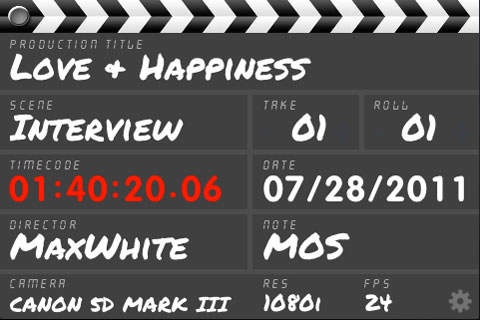iFilmSlate 1.3.0
Continue to app
Paid Version
Publisher Description
My first thought as a filmmaker when I saw the iPad was, This would make a cool clapboard for my video projects. So I started sketching and dreaming of what a digital clapboard could be with all the bells and whistles the iPad has to offer. Then, like so many things in my life, reality set in and I realized it would take me 9 months to figure out how to write the code and find the time to actually write that code. iFilmSlate is a work in progress and like most of my hollywood productions, will be a labor of love & happiness. Version 1.0-ish is a very simple digital slate with a very simple purpose of identifying the "next scene" and "basic project info" during the filming of your next blockbuster film project... ok, video project... or um, yeah, ur family vacation... but we ll call it a film, cause film sounds cooler... Simple to use! Just touch the any of the text to edit (except for the time and date which are automatically updated by elves or Apple, I can t remember which I settled on. Bonus! iFilmSlate can also be used for a digital clock for those film buffs who have everything. Please be kind, rewind.
Requires iOS 4.0.2 or later. Compatible with iPhone, iPad, and iPod touch.
About iFilmSlate
iFilmSlate is a paid app for iOS published in the System Maintenance list of apps, part of System Utilities.
The company that develops iFilmSlate is Eric White. The latest version released by its developer is 1.3.0.
To install iFilmSlate on your iOS device, just click the green Continue To App button above to start the installation process. The app is listed on our website since 2010-05-14 and was downloaded 2 times. We have already checked if the download link is safe, however for your own protection we recommend that you scan the downloaded app with your antivirus. Your antivirus may detect the iFilmSlate as malware if the download link is broken.
How to install iFilmSlate on your iOS device:
- Click on the Continue To App button on our website. This will redirect you to the App Store.
- Once the iFilmSlate is shown in the iTunes listing of your iOS device, you can start its download and installation. Tap on the GET button to the right of the app to start downloading it.
- If you are not logged-in the iOS appstore app, you'll be prompted for your your Apple ID and/or password.
- After iFilmSlate is downloaded, you'll see an INSTALL button to the right. Tap on it to start the actual installation of the iOS app.
- Once installation is finished you can tap on the OPEN button to start it. Its icon will also be added to your device home screen.